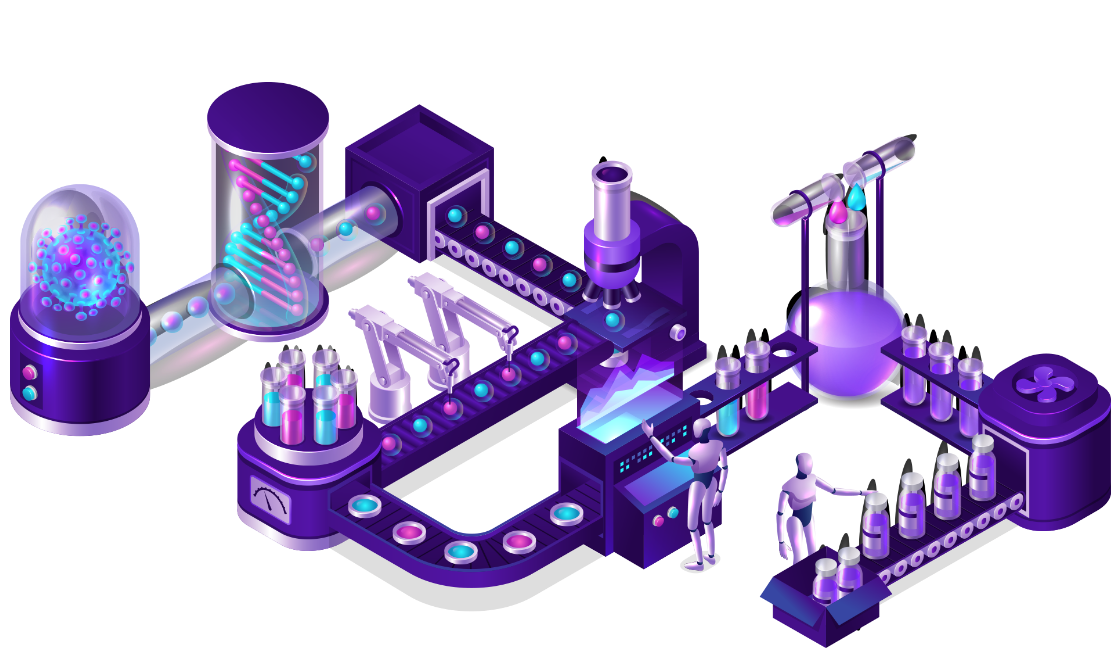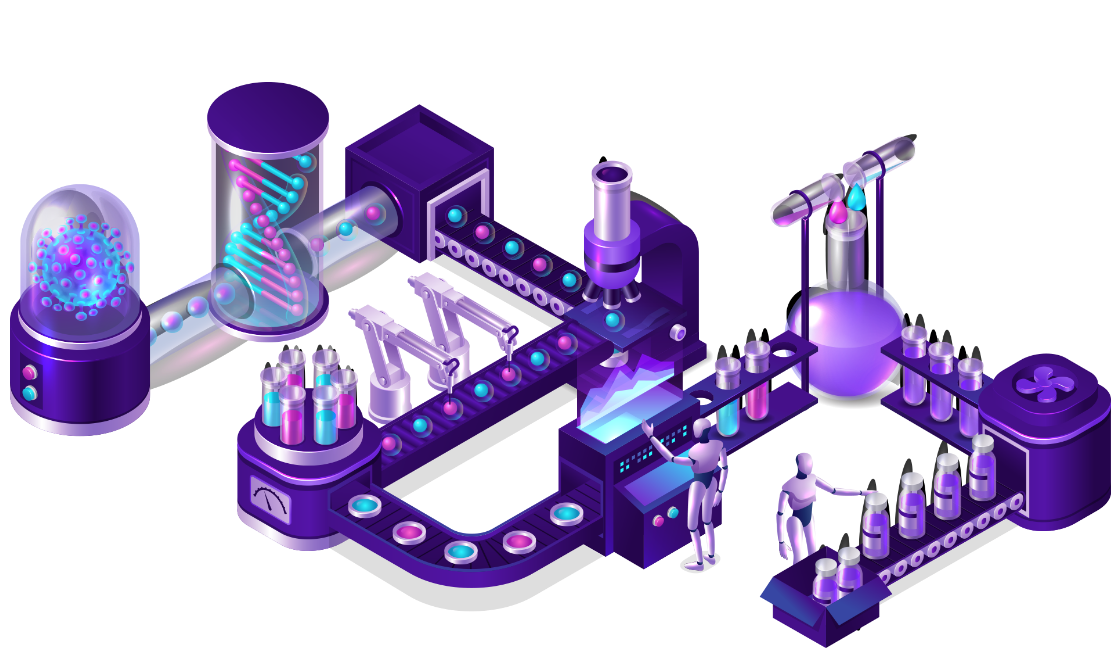Follow this
4-Step Installation Guide for CGN Miner
To effectively launch your CGN Miner, it’s essential to follow these instructions carefully. The proper setup is key to successful mining operations.
Don’t worry, we are told that it’s one of the easiest miners to set up anywhere!
If you need a bit of guidance, our instructions will take you through the installation process with clarity and precision.
Quick Guide for Pros
For those who are well-acquainted with our software setup, here’s a streamlined path to get your miner up and running. Remember, accuracy in each step is vital.
IMPORTANT NOTE
Consider our subscription plans to surpass the daily limit of 10 CPUcoin. Our subscriptions offer the potential for increased earnings and extra bonuses.
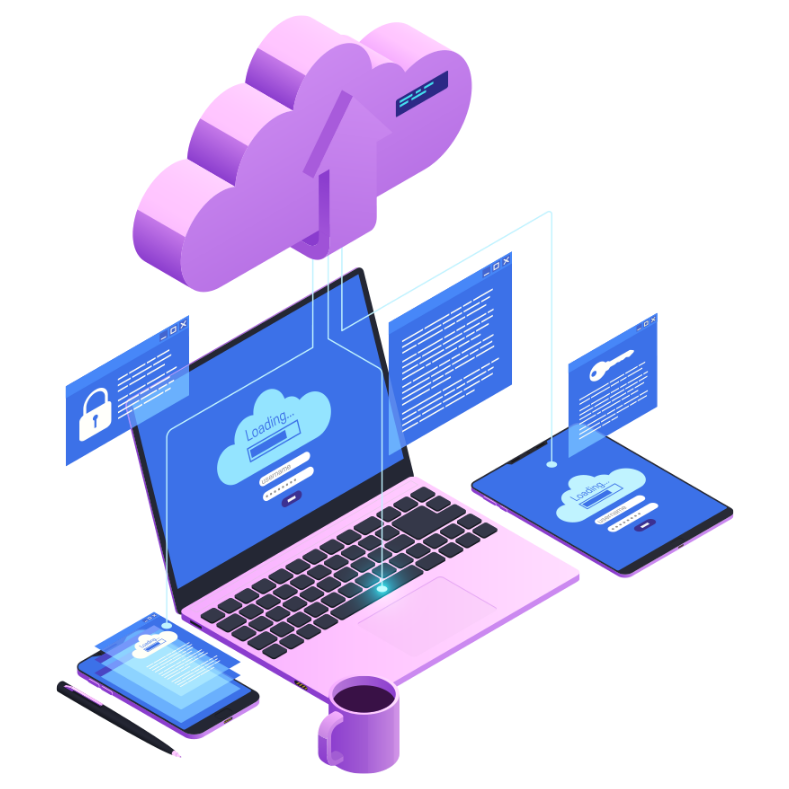
Step One
Initiate Your Admin Dashboard Account
Begin your mining with us by setting up an Admin Dashboard account. This platform is where we keep a watchful eye on your miners’ activity and update your accrued CPUcoins daily. It’s also the space where you can check your earnings and seamlessly transfer them to partners or on-chain for trading, or just leave them in this wallet to utilize for services as they roll out. (We are in the middle of adding wire.network’s bridgeless wallet functionality, and a new fiat on-ramp into CPUcoin’s wallet)
A single Admin Dashboard account can manage multiple miners, streamlining your operation. If you have an existing active miner, feel free to skip the dashboard setup and keep mining without interruption.

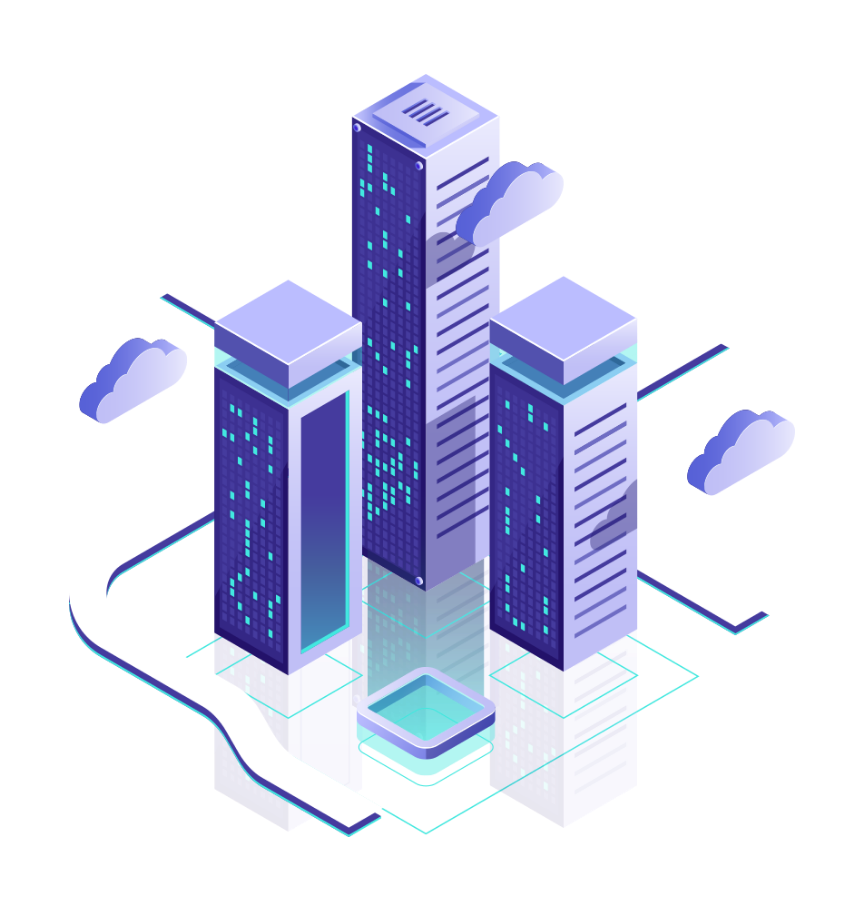
Step Two
Set Up Your CGN Miner
Get started by downloading and installing the CGN Miner. Remember to use the same email address you registered with on your Admin Dashboard during the installation. This step is essential for linking your mining activity to your account. An active internet connection is needed throughout the installation to acquire any additional required software. Once set up, you’re all set to begin mining CPUcoins.
Step Three
Initialize Your Miner: Submit the Miner Information Form
To get started, please fill out the Miner Information Form for your first miner. This process connects your miners to your Admin Dashboard account using your email address, streamlining your mining management. Keep in mind that it can take up to 48 hours for your wallet to display your accrued CPUcoins, as our system updates and verifies your mining activities.
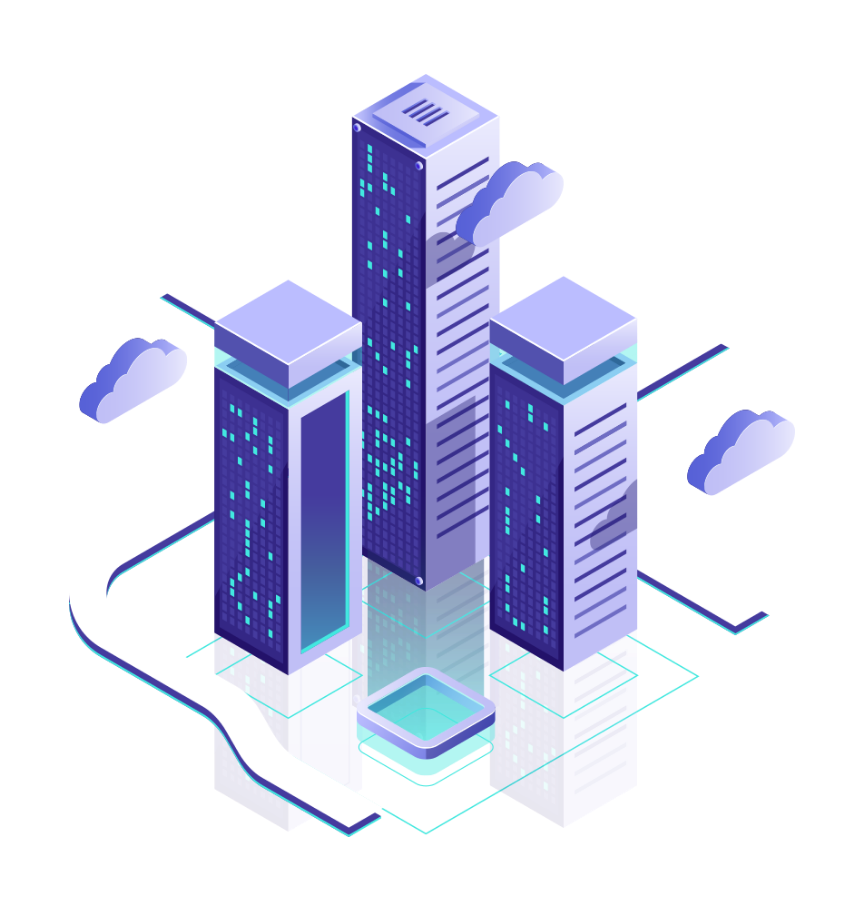
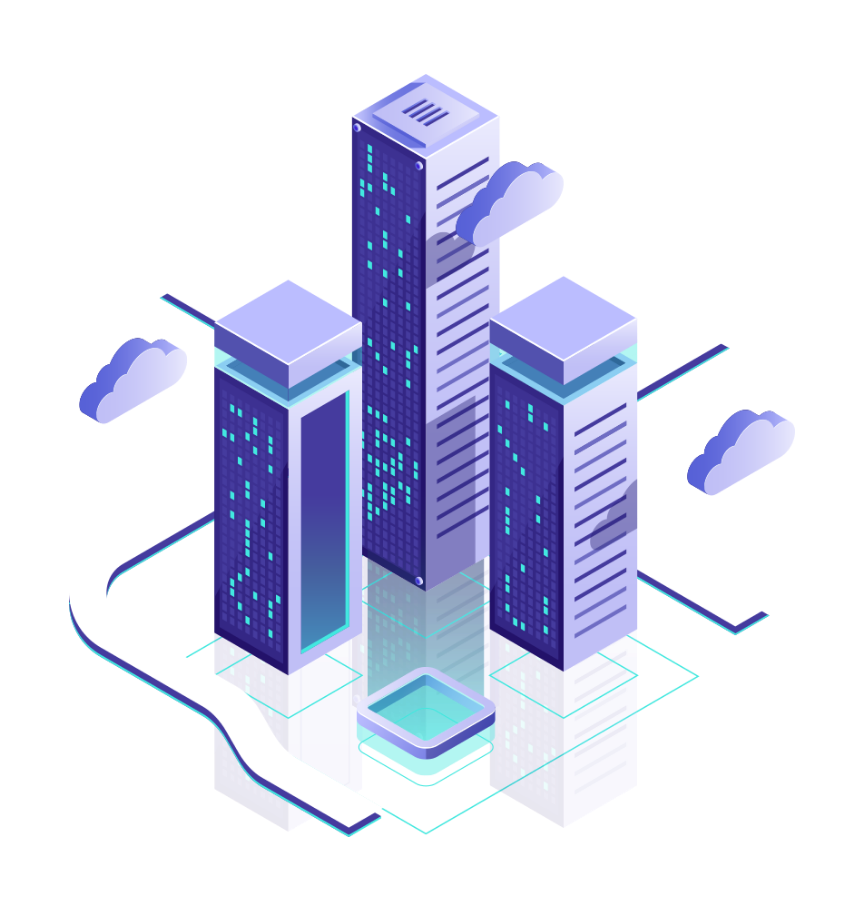
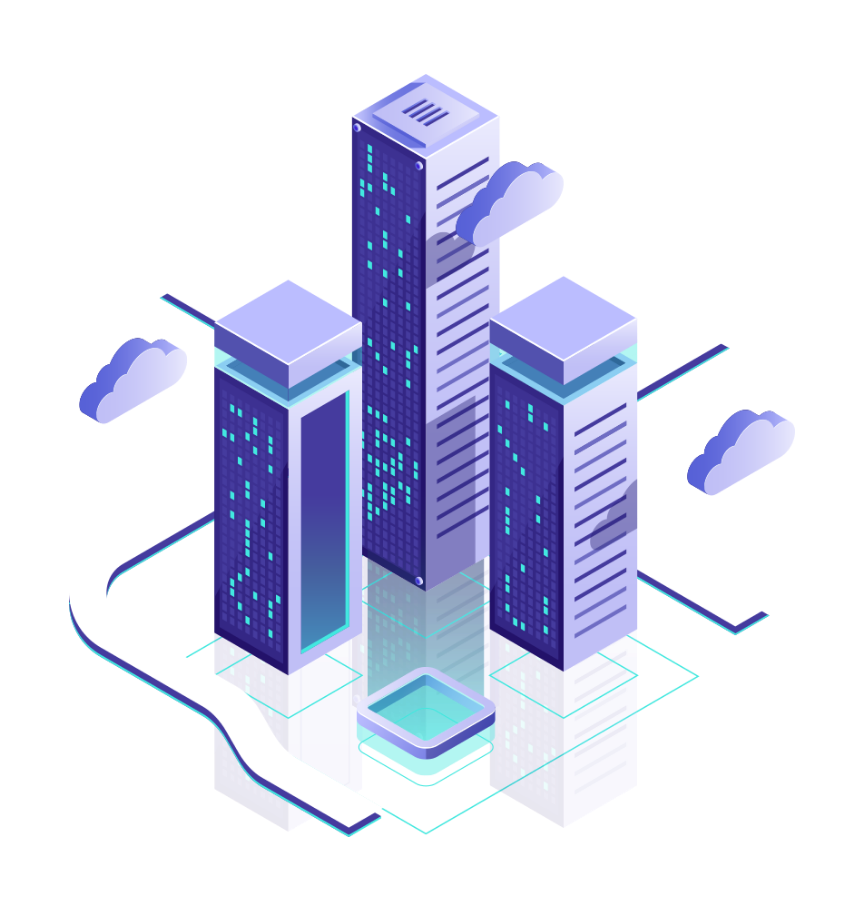
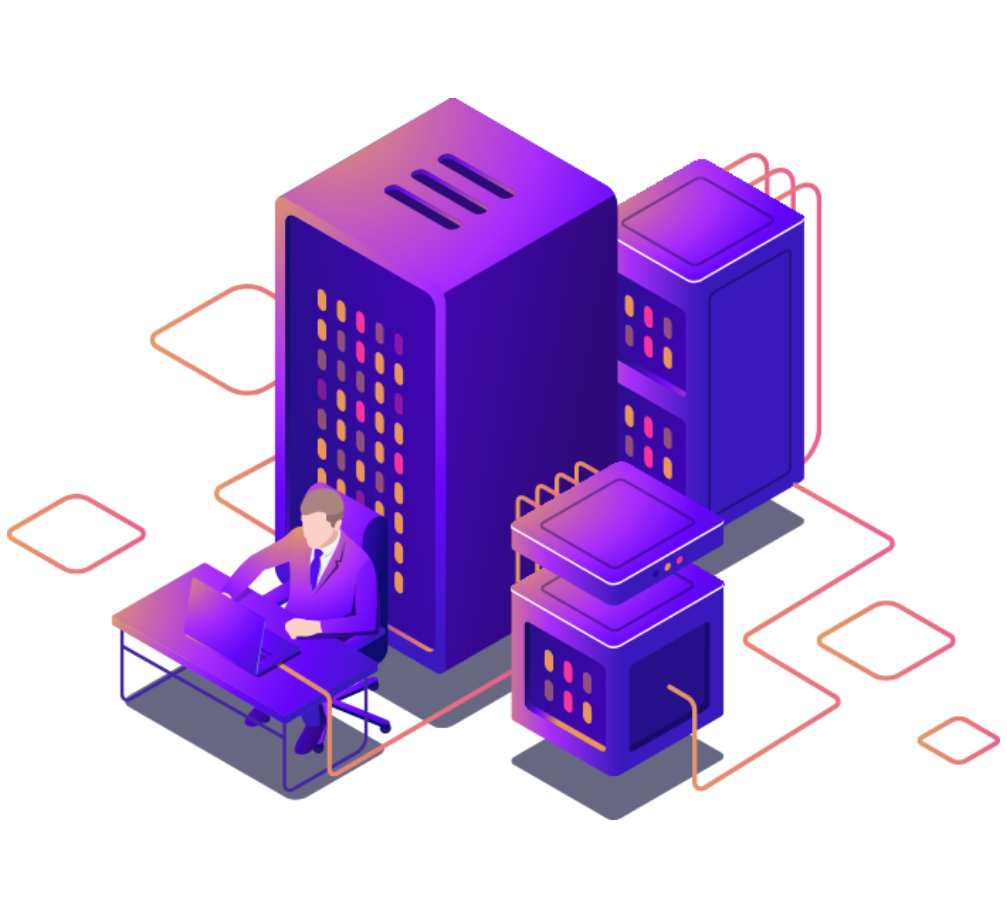
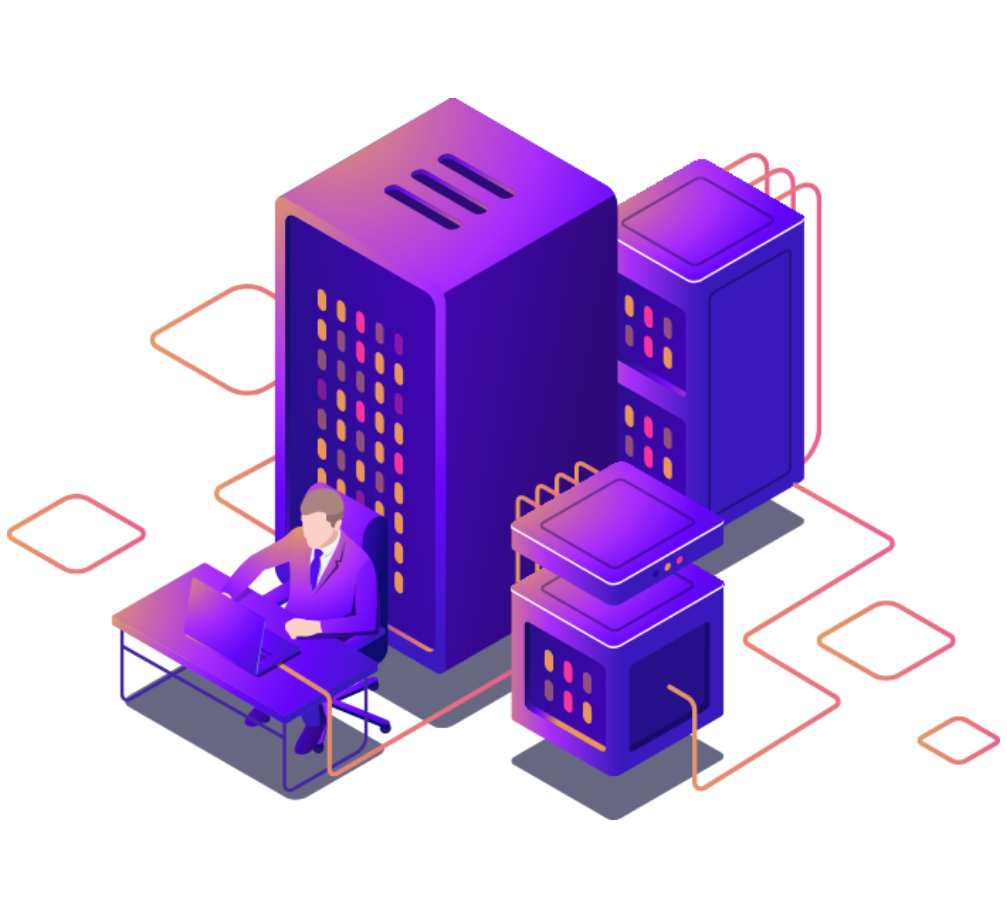
Last Step
Launch Your Miner and Dive into Mining
After setting up your miner, simply run the software to start the mining process. You’ll know everything is working as it should when you see your miner’s activity reflected on the CPUcoin TestNet Dashboard. This dashboard is your window into the CPUcoin network’s Computing Global Network (CGN), showing you the active status of your miner as it engages with the dynamic render requests from the current ecosystem.
Just need the Installer?
Supports Windows 7 Through Windows 11, tablet devices, and Windows Server 2012 to 2022.
Supports Linux Ubuntu 20.04 LTS